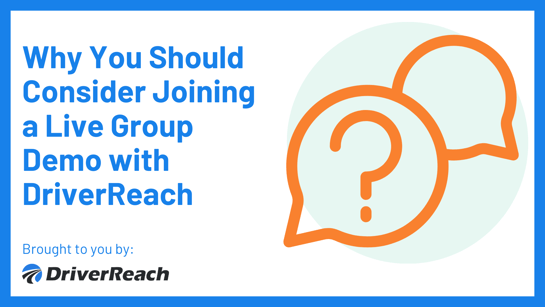Employment gaps
Checking an applicant's previous work history is a critical part of the work you do each day. To stay compliant and ensure an accurate review, it's important to identify and document any gaps in employment.
That can be a tough task, especially with applicants that have many past employers and varied work histories.
In DriverReach, you can easily see these gaps and take the appropriate action.
Within the Previous employer section of the driver application, you see unexplained gaps, as well as gaps for Unemployment, School and Military service.
With separate, color-coded sections for each type of gap, you get a clear visual picture of the applicant work history, so you can address any problem spots and make fully informed hiring decisions.
 Separate color-coded employment gaps
Separate color-coded employment gaps
Uploading employment verification documents
DriverReach includes powerful time-saving features for verifying a driver's past work history.
However, there are times when you are able to verify employment history over the phone, or you receive a verification document from a previous employer (outside of DriverReach).
When that happens, you can upload the verification document(s) into the driver record so everything is stored in one place.
To do so, simply find the previous employer on the Verifications tab and select Verification results from the Actions menu. Then open the Verification documents section and upload your document(s).
 Upload employment verification documents
Upload employment verification documents
After uploading your document(s), you then have the option to mark the employer as "Verified".
Application Stages and Milestones
Working driver applications can sometimes be a time-consuming and complex task.
And if you are working many applications at once, it's easy to lose track of each app's status, what's been done on each app and what's left to be done.
For those reasons, we introduced Stages and Milestones.
In DriverReach, a Stage simply defines what type of applicant you have or where they are in your hiring process. You can view and set the applicant stages using the blue button in the top right of the Applicant page.
 The applicant's Stage is set from the Applicant page
The applicant's Stage is set from the Applicant page
A Milestone represents a particular part of the application screening process, such as the application itself, employer verifications or background checks.
As those particular processes are completed, that represents a Milestone that you can mark as "Complete". This allows you to get "at a glance" awareness of the status when you open each of those sections.
 Set the Milestone as Complete
Set the Milestone as Complete