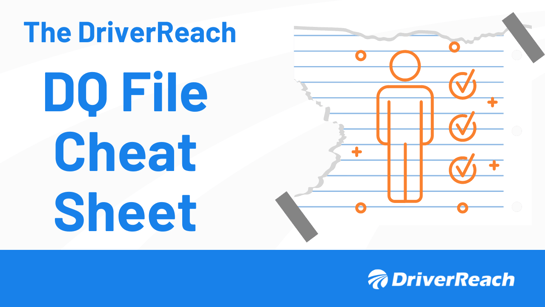Did you have a chance to attend our recent webinar, "Google for Jobs: Modern Driver Recruiting in a Google World"? We received more questions than we had time to answer in the 30-minute timeframe, so we've answered them here.
Question: What are some best practices to get Google to read your company webpage?
Answer: There are two different areas that you might be talking about.
- How does Google find my entire company webpage
- How does Google find my job postings?
First, on your website, you need to make sure that a few things have taken place. Begin by submitting your website to be crawled. Make sure you don’t have something on your site that is blocking Google and also check that Google hasn’t flagged your website for bad content. Here is a helpful resources on the topic: https://support.google.com/webmasters/answer/7474347?hl=en&ref_topic=6001942
If your question is based on the Google for Jobs areas, then Google provides great documentation for developers and companies to utilize their projects. You can find information specific to this by visiting: https://developers.google.com/search/docs/data-types/job-posting
This tool will allow you to test the url where you posted the job on your website: https://search.google.com/structured-data/testing-tool
To see an example, post this url (https://driveknight.com/job/truck-driver-charlotte-nc-sapa-dedicated-flatbed/) into the tool. You will see that this job posting has 6 warnings. For example, there are problems with both the base salary value and the address. These are easy fixes, but without addressing these, the listing is being “punished” when compared to other listings in that area.
If you need a tool to create the initial coding, you can use: https://technicalseo.com/seo-tools/schema-markup-generator/
Simply select “job posting” from the drop down list and fill out the proper information.
Question: What is the name of the podcast?
Answer: Recruit and Retain: Trucking Edition Podcast. It is available on most podcasting platforms including iTunes, Stitcher, Google Play, and brandoutcomes.com.
Question: Will there be a replay or can we get a copy of this presentation?
Answer: Yes. The Google for Jobs: Modern Recruiting in a Google World webinar is now available on-demand. Go here to learn how CDL driver recruiters can optimize this recruiting channel. Feel free to share it!
Question: Do you think there is value in spreading spend across multiple job boards, or should we focus on 1 or 2?
Answer: There are multiple factors to consider. First, it doesn’t appear that having 6 job boards listed in Google for Jobs will increase the ranking above jobs that are listed on 2 job boards. However, most of the top listings have a minimum of 2.
Second, most of the popular job boards have a network of other job boards that are connected. Try to spread the message. I don’t think it makes sense to overlap the networks, so find job boards that have different network partners.
Lastly, there is a reason that a particular job board seems to be more prevalent in certain parts of the country. What I haven’t confirmed yet is whether that means a particular job board performs better in one area versus another, or if it just a self fulfilling prophecy. What I mean by that is, are the companies that happen to be posting in a specific area just using that particular job board more? For example, if carriers see ZipRecruiter posts in greater concentration in a particular area, it may encourage more carriers to use ZipRecruiter. It would then be a self fulfilling prophecy and not necessarily based on how good ZipRecruiter is performing. Of course it could be both in which that job board is performing and more carriers are using it. This is just another reason to make sure that your own website is working properly.
Question: Indeed is not currently integrated with Google. What integrated job board is the least expensive option to get in?
Answer: Indeed is definitely being hush hush about Google for Jobs. I do love the fact that Google jobs are listed on Indeed: https://www.indeed.com/cmp/Google/jobs
In some ways, I wonder if Indeed is taking the strategy of Craigslist, which does not let Indeed index Craigslist’s job postings. As far as I know, Craigslist is doing fine.
In the only interview that I could find on this subject, Indeed’s president Chris Hyams basically says that Indeed has the advantage because his 5,000 employees only focus on jobs, their user base is huge, and Google’s big successes (outside of Gmail) have been acquisitions and not home grown initiatives. It doesn’t sound like he has a lot of confidence in Google taking away Indeed’s business, but that type of conversation might be reserved for the office.
So, back to the question regarding the least expensive option.There is a time-consuming hack that can be done. Many job sites offer a free job posting for a short time. You could theoretically sign up and post the job in those free trials. There are many job boards that offer these sorts of trials, so you could at least rotate through each of them once.
Another option is to look at the Google for Jobs results and see all the job boards that are listed. I found https://www.garysjobboard.com/, which I have never heard of and have no affiliation to. Job postings are $25 and it was listed as a job board in Google for Jobs for a carrier in Minneapolis.
In the end, the least expensive option is whatever actually gets me hires. Do all job boards get the same response from candidates in Google for Jobs? I’m not sure. Does it appear more legit to a driver if they see ZipRecruiter versus Gary’s Job Board? I’m not sure if a driver cares consciously, but the question is whether it matters unconsciously.
Question: How do we contact someone from Google to discuss more in depth please?
Answer: Don’t expect Google to give live support on this, but there is a lot of documentation available.
Another resource is an online video for webmasters. It is just over an hour long and demonstrates how to post your jobs on google , how to see if you are doing well, and how to analyze the results. You can access it here: https://www.youtube.com/watch?v=q7-rk7dOadE&feature=youtu.be
To give you an idea of how new this implementation is, this video is put on by Google and linked on their Google for Jobs about and help pages. It has a whopping total of 1,842 views right now, and 10 of those views might be from my team.
The other option is to contact me personally. I may not be the IT expert, but I know people who are.
Stay tuned for more upcoming webinars, as well as other important recruiting and retention related topics from DriverReach's blog.